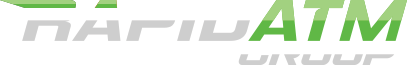Check out below to see some of our most frequently asked questions. If your question has not been answered here, feel free to call us on 1300-022-897 or email us at [email protected] and we will respond to you within one working day.
Sales Queries
Question 1.1
Who funds the ATM?
Answer 1.1
Customers have the option of funding themselves for the opportunity to have higher rebates.
We also offer funding options for approved sites.
Question 1.2
Is the ATM Insured?
Answer 1.2
Yes, Rapid ATM fully insures the ATM, giving our customers peace of mind if anything unfortunate occurs.
Question 1.3
What happens if the ATM breaks down?
Answer 1.3
The first step is to look at your manual provided, or read the Maintenance & Technical Support category of this page to see if there is a simple solution. If you cannot find a solution to your problem, call us on 1300 022 897 and follow the prompts to reach Technical Support. Our Operators will direct you through the process of getting the machine back into action, whether it be a basic fix over the phone, sending a replacement part or sending a trained technician to your business.
Question 1.4
Will the ATM be secure?
Answer 1.4
Here at Rapid ATM, on top of our advanced security measures which comply to Australian Standards, we also offer 24 hour monitoring on transactions to keep your money and your customer’s money safe. Our machines are also physically bolted to the ground, making them near impossible to steal.
Maintenance & Technical Support
Question 2.1
My Nautilus Hyosung 1800CE / 2700CE has an error code F001 (00). What does this mean?
Answer 2.1
It means the machine is empty (number of notes inputted), so adding cash to the machine will fix the issue.
Question 2.2
How do I check how many notes are left in my machine?
Answer 2.2
If you have an Nautilus Hyosung 1800CE: Login to the machine and press 04 for Settlement then Print Cash.
If you have a Nautilus Hyosung 2700CE: Login to the machine, press Settlement, then press
Trial Cassette Total.
Question 2.3
I’ve forgotten how to add cash to my machine. How do I do this?
Answer 2.3
If you have an Nautilus Hyosung 1800CE: Login to machine, press 04 for Settlement, press Add Cash
and follow the prompts.
If you have a Nautilus Hyosung 2700CE: Login to machine, press Settlement, press Add Cash and follow the prompts.
Question 2.4
My safe lock isn’t working and I can’t access my machine. How do I rectify this?
Answer 2.4
If you have any Hyosung model you will see two points on the keypad for the safe. If you hold a 9 volt battery against it, this will allow you to enter your code then turn the dial and open it.
Question 2.5
My ATM screen says TCP/IP Connection Timeout. What do I do?
Answer 2.5
Switch the ATM off for five minutes then turn it back on. If this does not rectify the issue, call us and we will help to solve the problem.